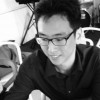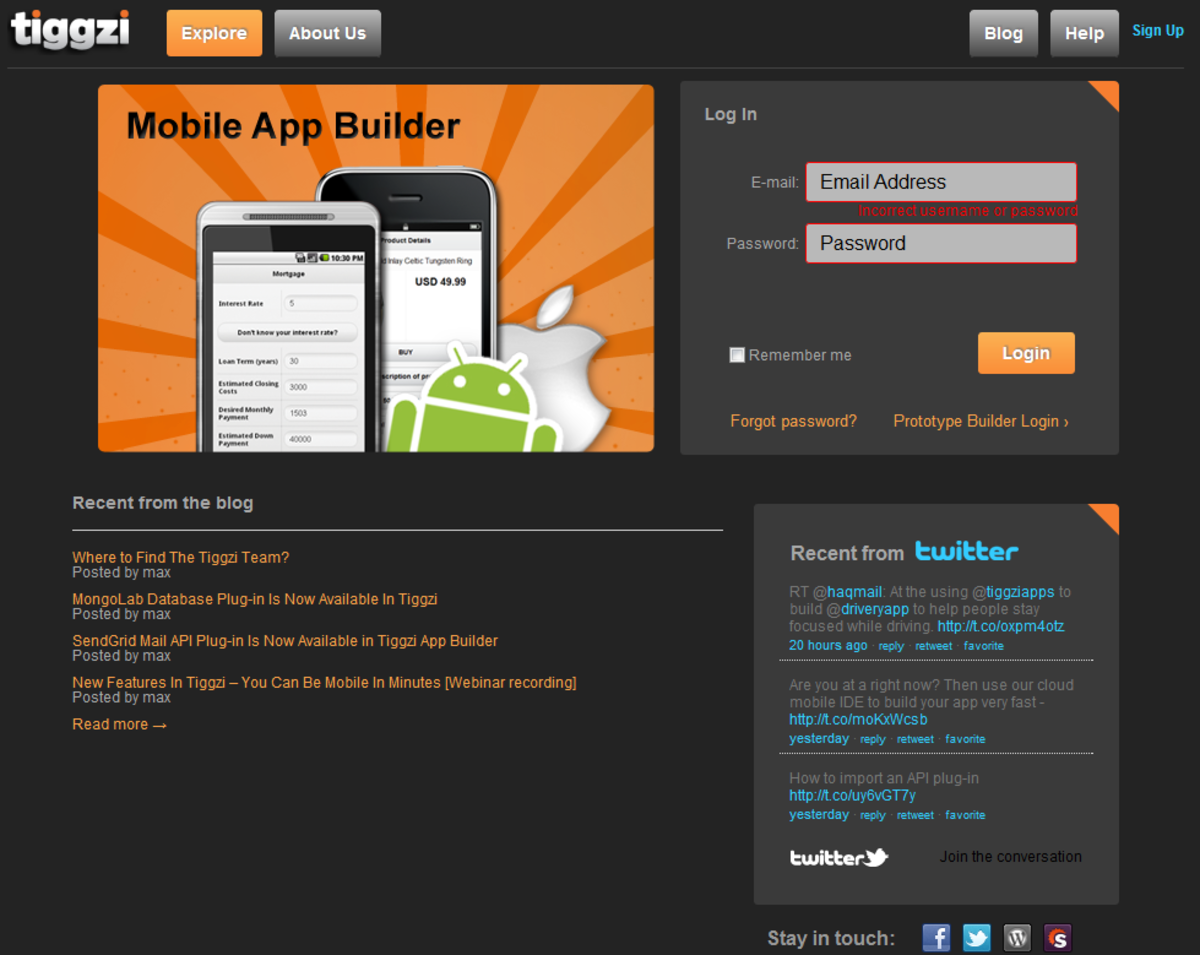A Buyer's Guide to Samsung's Galaxy Mid-range Smartphone Line
Introduction
What is the difference between a Samsung Galaxy Core Plus and a Galaxy Grand Neo? That was an actual question posed to me by a friend a week ago, and I had no answer for it. Though differentiating between models of Samsung’s flagship Galaxy S and Note series is fairly straightforward, the line is much fuzzier when it comes to their budget phones. Thus, I set out to do some research on my own…
So… how many phones are there?
Thanks to websites such as GSMArena, it’s easy to find out what Galaxy smartphones are there and their detailed specifications. According to their search filter, Samsung has a total of 219 Android smartphones, most of whom share the Galaxy moniker. That list is not exhaustive, of course, and I believe there are far more smartphones bearing the name Galaxy...
However, how do they rank amongst one another? To be honest, it’s hard to know as it seems that Samsung’s product naming is completely arbitrary. So, the only way is to make a manual list of their complete product line from the GSMArena database, and see how they stack up from there.
Apart from the Galaxy S and Note lines, the other Galaxy lines I’ve found are: Avant, Ace, Star, Young, Core, K, Beam, Grand, Camera, J, Win, Golden, Express, Light, Round, Fresh, Fame, Prevail, Q, Exhibit, Mega, Trend, Pocket, Y, Xcover, Axiom, Stratosphere, Discover, Pop, Premier… and the list goes on. It almost seems as though Samsung’s marketing department picked up a random word from a random page in the dictionary when choosing a name.
As such, we are only going to focus on the more popular or recent Galaxy lines in this article.
Avant
The Avant is one of Samsung’s most recent smartphones. The specifications are quite decent, with a 4.5-inch 960x540 (qHD) screen, a 1.2GHz quad-core processor (probably a Qualcomm Snapdragon 400) and 1.5GB of RAM. It also has a front camera and a 5-megapixel rear camera with an LED flash. In flagship terms, the Avant would be placed somewhere between the Samsung Galaxy S II and the Galaxy S3, though it has a poorer camera than the Galaxy S II (5MP vs. 8MP), but has even more RAM than the Galaxy S3 (1.5GB vs. 1GB). Compared to other brands, the Avant is slightly better than the popular Motorola Moto E, though it is far more expensive off-contract at US$219 vs. US$129 for the Moto E.
Summary: A lower-mid-range phone with decent specifications and above-average amounts of RAM, though more expensive off-contract than comparable phones. However, it’s probably worth getting as a $0 phone on-contract.

Ace
Once known as the little brother of the S-series, the Ace has remained stagnant over the past few years.
Headlining the Ace range is the Galaxy Ace 4 LTE, which has similar specifications to the Galaxy S II, though with a smaller screen and poorer camera. It has a 4-inch 800x480 (WVGA) screen, a 1.2GHz dual-core processor and 1GB of RAM.
Now, this is where it gets contentious: the Galaxy Ace 4 LTE has nearly identical hardware specificationsas the Galaxy Ace 3 LTE, which came out a year ago. In fact, the Ace 3 LTE is superior on that front, as it has 8GB of internal storage as compared to 4GB on the Ace 4 LTE. The only advantage the Ace 4 LTE has over its predecessor is that it runs the latest version of Android (KitKat).
Down the line, we have the 3G version of the Galaxy Ace 4, which has 4GB of internal storage. Avoid this model if you can, as it has only half the RAM (512MB) of the 3G version of the Galaxy Ace 3. In other words, the Ace 4 is worse than the Ace 3. The normal Ace 3, for that matter, has a 1GHz dual-core processor and 4GB of storage space. The only logical reason why Samsung chose to downgrade the RAM is because KitKat works better on low-memory phones compared to its predecessor. Still, it’s no reason to cut corners and call it an upgrade. There is also the Ace Style, with a 200MHz faster processor than the Ace 4 and a slightly rounder design but is otherwise identical.
There is also a new model that has recently hit the Indian markets: the Galaxy Ace NXT. This model, also known as the Galaxy V in Vietnam, is similar to the Galaxy Ace 4 but with a single-core 1.2GHz processor.
Further down, we have the Galaxy Ace 2, which has a smaller screen of the same resolution, a slower dual-core processor and 768MB of RAM instead of 1GB of RAM. The original Galaxy Ace, meanwhile, has a much lower screen resolution, a much slower processor and much less RAM (278MB). Between the Ace 2 and the Ace sits the Ace Plus, which has a 1GHz processor and 512MB of RAM but is otherwise identical to the Ace.
Summary: While the Galaxy Ace 2 was a significant upgrade over the original Ace, subsequent upgrades have been marginal at best. The only significant difference between the Ace 2, 3 and 4 is the support for the latest version of the Android. If you currently own an Ace 3, there is absolutely no reason to ‘upgrade’ to the Ace 4—in fact, it’ll be a downgrade!

Core
But first of all, the original Core is really just a dual-SIM, non-LTE version of the Ace 3 LTE with a larger, 4.3-inch screen. They both share the same WVGA screen resolution, 5MP camera, dual-core 1.2GHz processor, 8GB of internal storage and 1GB of RAM (Note: Strangely, according to GSMArena, you can only record 480p (and not 720p videos) with the Core’s camera. This limitation isn’t present in the newer Ace line, as well as other phones in the Core line. Thus, the information on GSMArena might be inaccurate, but is still worth noting.) The Core Plus, meanwhile, is a downgrade over the Core, with internal storage halved to 4GB and RAM decreased to 768MB from 1GB. Then there is the Core Advance, which is just the Core with a 4.7-inch screen and no dual-SIM support.
LTE support finally came to the Core series in February 2014, with the Core LTE. It is similar in specifications to the Core Advance, but with a higher-resolution 960x540 4.5-inch screen. Meanwhile, Samsung also released the Core Lite LTE, which is basically a Core Advance with LTE but without the front camera. Curiously enough, Samsung decided to equip the Core Lite LTE with a quad-core 1.2GHz processor though it probably performs similarly to the Core Advance’s dual-core processor due to architectural differences.
Finally, there is the Core II, which is the latest in Samsung’s Core product line. The Core II is really just the successor to the Core Plus. The screen size has increased to 4.5-inches, but the resolution is the same. The processor has changed to a quad-core 1.2GHz one, though as mentioned above it probably performs similarly to the Core Plus. Like the Core Plus, the Core II does not support LTE.
Summary: Names are deceiving. The Core LTE is the proper ‘flagship’ of the Core series, and that model is better than any model in the Ace series. The other models, though, are roughly analogous to the Ace series. It is puzzling why Samsung is maintaining two product lines with nearly identical specifications. Then again, that’s typical Samsung.

Young
The only plausible reason why the Young is named as such is because it’s catered towards young kids. Otherwise, everything about the phone screams old. The 3.5-inch 480x320px display comes right out from the pre-Retina era in 2009 while the 1GHz single-core processor was top-of-the-line way back in 2011. The 3.2MP camera is nothing to shout about either.
Within the Young series sits the original Young and the recently released Young 2. Strangely enough, the Young 2 is a downgrade over the Young, with only 512MB of RAM instead of 768MB. The reason Samsung decided to cut corners is probably the same as with the Ace: KitKat is designed to work better on devices with just 512MB of RAM. Of course, from a hardware perspective, that’s no excuse.
Summary: Both phones sell in the US$90 range and are targeted at third world markets, where every cent counts. In the first world, perhaps it serves as a good first smartphone for your kid. It’s inexpensive and easy to carry around.


Star
The Star series is a little more complicated. The original Star had really lacklustre specifications, with a tiny QVGA screen (seen mostly on non-touchscreen phones), a 2MP camera, 512MB of RAM and 1 GHz single-core processor. The Star 2, meanwhile, is nearly identical to the Young 2, except that the 2MP camera remains. Then there is the Star Pro, which increases the screen size to 4.0 inches and the resolution to 800x480 (WVGA). The Star 2 Plus seems to be the successor of the Star Pro, and further increases the screen size to 4.3 inches, the processor speed to 1.2GHz, the camera to 3.2MP, and runs the latest version of Android. Do note that only the Star 2 Plus has 3G support. You are stuck with good old GPRS and EDGE with the other Star phones.
Summary: In essence, the Star line is split into two. On one hand, you have the Star, Star 2 and Star Pro, which sit lower than the Young series (as they lack basic 3G support), and on the other hand, you have the Star 2 Plus, which sit between the Ace and Young product lines.

Grand
The original Grand is an upsized version of the Ace 3 LTE. It has the same 8GB of storage, 1GB of RAM and 1.2GHz dual-core processor as the Ace 3 LTE, but with a higher-resolution 8MP camera, and a 5-inch screen. However, there is no LTE support. In addition, that 5-inch screen has the exact same resolution as the Ace 3’s 4-inch screen. Thus, pixel density is bound to be pretty low and you’ll probably end up with a screen that isn’t very sharp.
The Grand 2, meanwhile, is probably the mid-range flagship for Samsung. It has 8GB of internal storage and 1.5GB of RAM, with an 8MP camera and a quad-core 1.2GHz processor. But what sets it truly apart from the rest of the pack is its 5.25-inch 1280x720 screen. That’s the same screen resolution as the Galaxy S3 and Note II, which were flagships not too long ago. Looking at the specifications, the Grand 2 is pretty much on par with the S3. Internal storage has dropped to 8GB and the processor speed is slightly slower, but it makes up for it with 512MB more RAM than the S3 and LTE support (which only certain S3 models had). At around US$300, the Grand 2 is slightly better than the Motorola Moto G, which goes for less than US$200. As such, the Grand 2’s value proposition is questionable despite being a mid-range flagship.
The Grand Neo, also known as the Grand Lite in certain markets, is a revised (and arguably cut-down) version of the original Grand. The processor is now a quad-core one, but the camera has dropped to 5MP, and you lose 1080p video recording (you get 720p instead). There’s still no LTE support, but curiously enough, there’s now an option for 16GB of internal storage. Strangely, the Grand Neo is currently not upgradeable to the latest version of Android (KitKat), but I expect KitKat support to be coming soon.
If you currently own the original Grand, there’s nothing to be gained from upgrading to the Grand Neo. However, you might want to consider the Grand 2, which is really much improved from the original Grand.
Summary: The Grand series sit above the Ace series, mainly due to its larger screen and (mostly) better camera.
What we’ve just learnt…
What I have covered above should provide a broad overview of Samsung’s Galaxy mid-range. From what we’ve learnt, ‘Neo’ or ‘Lite’ versions are generally cut-down versions of the original. ‘Advance’ versions usually improve on the original. Meanwhile, increased version numbers and ‘Plus’ seem to mean little—they could either be an upgrade, more of the same, or even a downgrade in certain cases! What increased version numbers ensure is simply just support for the latest version of Android. In my opinion, KitKat by itself isn’t worth a hardware downgrade.
Some Samsung phones in the lower-mid-range come with a ‘DUOS’ logo at the top right-hand corner of the phone. This indicates support for dual-SIM cards. Such models usually come appended with ‘Duos’ behind the model name, though it may not be the case all the time. Sadly, the existence of the ‘DUOS’ logo is the most unambiguous thing with Samsung phones these days. Their product nomenclature is in serious need of a revamp.
In general, Samsung’s Galaxy line-up, seems to be as follows, from top-to-bottom:
- Note and S series
These phones are indisputably the flagships of Samsung. Specification-wise, the Note currently beats the S by a smidgen, though this is not always the case, given that S-series phones are released six months apart from those in the Note series.
The S series also have their ‘mini’ versions, which are basically cut-down versions of their respective flagship. The S5 mini is pretty respectable specification-wise and I would put it above the Samsung Galaxy S3.
- Grand series
The Grand series sit right below the Galaxy S series. They have comparable screen sizes, though with lower resolution screens. Specification-wise, they seem to be rather capable phones.
- Avant/Ace/Core series
The Avant is a one-off phone for now, and seems similar to the Core series, so whatever I’ll say about the Core similarly applies to the Avant.
Much as how Intel’s Core processors replaced the Pentium, the Samsung Galaxy Core replaces the Ace as the leader in the lower-mid-range. The Core series are either equivalent or superior to the Ace, depending on which phones you’re looking at.
- Star 2 Plus
This is the only phone in the Star series that sits between the Ace and the Young series. Do not confuse them with the other Star phones, which are pretty much the lowest-end smartphones you can obtain today.
- Young series
The Young line of phones are rather tiny phones (especially when compared to the Galaxy S5 or the Note series), probably tailored at young kids (hence the name). Specification-wise, they are close to the bottom of the market. I believe the gap between the Star 2 Plus/Star Pro series and the Young series are pretty significant.
- Star series
Lastly, we reach the bottom-of-the-bottom, the regular Star phones. They lack basic 3G support, which is what every respectable smartphone today should possess. Granted, 3G isn’t that common in India, one of the main target markets of the Star, but still…
But my phone isn’t listed here!
Don’t fret. Samsung’s product line may be a labyrinth, but it is still navigable. With some basic research, you’ll probably be able to find some information about the phone in question. Here are some important things to look out for when purchasing a Samsung phone:
- Screen resolution
The screen on a phone is like the retina in our eye. Samsung has phones of various screen sizes sharing the same screen resolution. A higher screen resolution usually gives rise to sharper images at the same screen size. One metric being used today to link screen resolution, sharpness, and screen size is “pixels per inch”. Higher pixels per inch will give sharper images, no matter the screen size. To manually calculate the pixels per inch, you can refer to this Wikipedia article.
- Processor
A dual-core or quad-core 1.2GHz and above should be pretty much fine. Most Samsung phones sold today have at least these specifications. Do watch out for the cut-down single-core phones though.
- RAM
This is something you shouldn’t skimp on with Android phones. The latest version of Android plays nice on 512MB phones, but even then, the experience probably isn’t the best. I’d say, go for 768MB at the very least.
- Internal Storage Space
While most Samsung phones have an expandable microSD card slot, internal storage space is still important, especially if you plan on installing many apps. Many apps cannot be installed on a microSD card. Thus, you may find yourself with insufficient space to install apps if your phone only comes with 4GB of internal storage. Do note that Samsung phones have lots of software pre-installed (that cannot be deleted), so even if it claims to have 4GB of internal storage, you are likely to be able to use only half of that!
- Other phones from other brands
Of course, it’s also wise to check out phones from other brands before committing to your purchase. At the low-end, excluding cheap Chinese imitations, Samsung has little competition in the Android market. Close to the mid-range, however, you start having other options. Within the US$200 and US$300 range, you can find value-for-money options from manufacturers like Motorola and XiaoMi. Thus, it pays to do your own research!
Conclusion
It turns out that Samsung’s product naming scheme has much room for improvement. A numbering scheme similar to Nokia would be most beneficial. Though, it could be Samsung’s strategy to deliberately muddle up their product line so they can cut more corners without the average customer knowing. Thankfully, the Galaxy line as a whole has a few distinct product lines that do not overlap that much, and which I have outlined above.
Overall, as they say, caveat emptor. It pays to do your own research before committing to a purchase. All the best!